Check out the new and improved Email Marketing App in the Marketing Suite
Building a campaign just got easier.
Within email marketing, Campaign Creator is a checklist that will guide you through creating your campaign. Just enter your subject line and goals, pick the email list you want to send your campaign to, and choose a template to create your email content. Finally, see if you’re missing any information or have errors that need to be fixed.
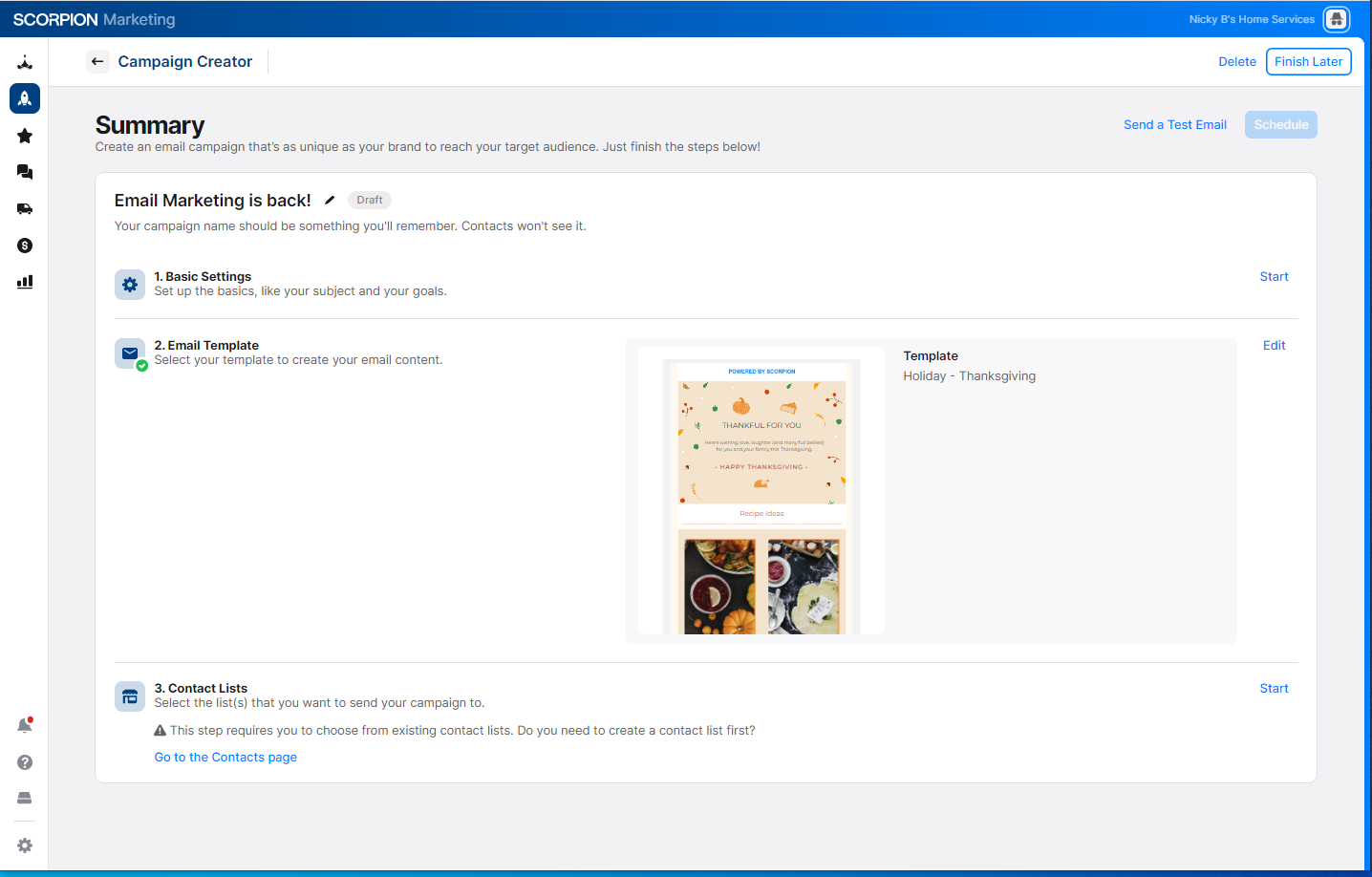
What this release means for you
- Effortless campaigns:Building an email campaign is easier than ever. Just add your subject line, email content, contact list, and anything else you need—all in one place.
- Set up for success: Name your campaign, give it a goal (e.g., click rate) and select a list of contacts who’ll receive it. Then choose an email template, add your content, and, well, that’s it.
- Step-by-step checklist: A green checkmark will be displayed next to each section you complete and a red X will be displayed if you have errors that need to be fixed before the email can be sent.
TIP: Start building your email by clicking “Create Campaign” from the Dashboard or in the Campaigns tab.
Select and edit email templates in Campaign Creator
You can now select email templates that display nicely on any mobile device or desktop, then use our drag-and-drop editor to customize your email quickly and easily.
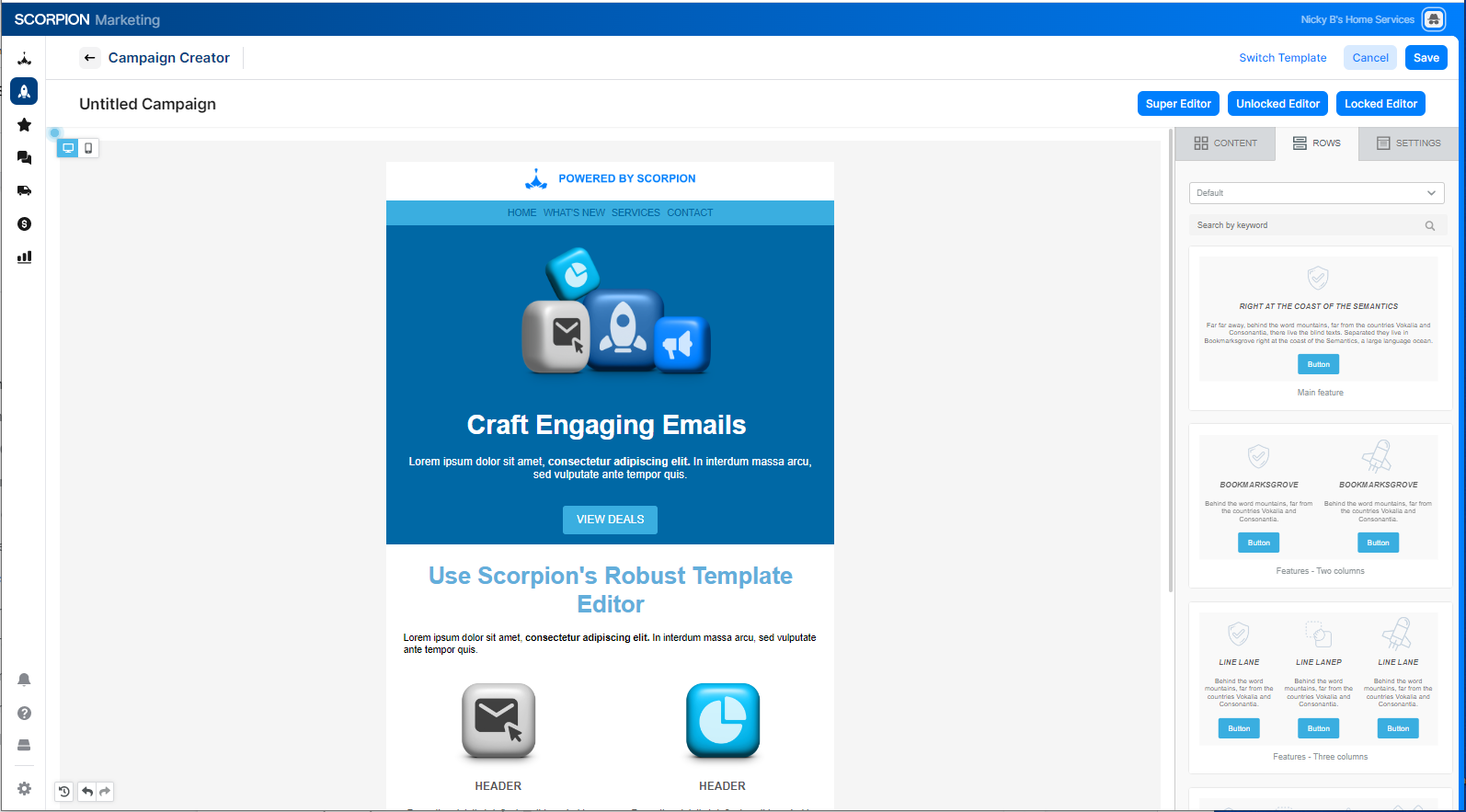
What this release means for you
- Mobile-responsive emails: All of our email templates are mobile-responsive and professionally designed, improving your conversion rate.
- Plug-and-play email templates:Easily edit and customize email templates by adding your own copy, images, colors, and more.
TIP: When you click “Create Campaign” from the Dashboard or Campaigns tab, you’ll be taken to the Campaign Creator where you can select and edit pre-built email templates.
Get quick insight into your email campaigns with the new dashboard
View recent email campaign activity, check on the status of your campaigns, see a breakdown of your contacts, and view performance over the last 60 days.
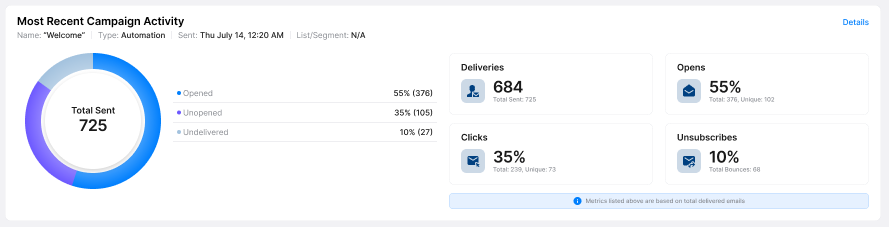
What this release means for you
- Saves time: Your most recent email campaign data is highlighted at the top of your dashboard, saving you time.
- Act faster: View the status of your email campaigns and easily take action, keeping you on top of your sends, increasing your sales, and improving your brand image.
- Manage your email list: See a breakdown of your contacts so you can manage your email list and see how much of your audience is active and engaged in your email marketing campaigns.
- Track your performance: See how your email campaigns are performing over the last 60 days and view average open rate, average click rate, and average number of unsubscribes.
TIP: View your most recent campaign activity and average campaign performance metrics in the Dashboard tab.
Manage your campaigns in one place, view performance data, and maintain a healthy audience.
You can now view all of your email campaigns, deep dive into the performance of your completed campaigns, easily import your contacts, and manage your contacts and lists.
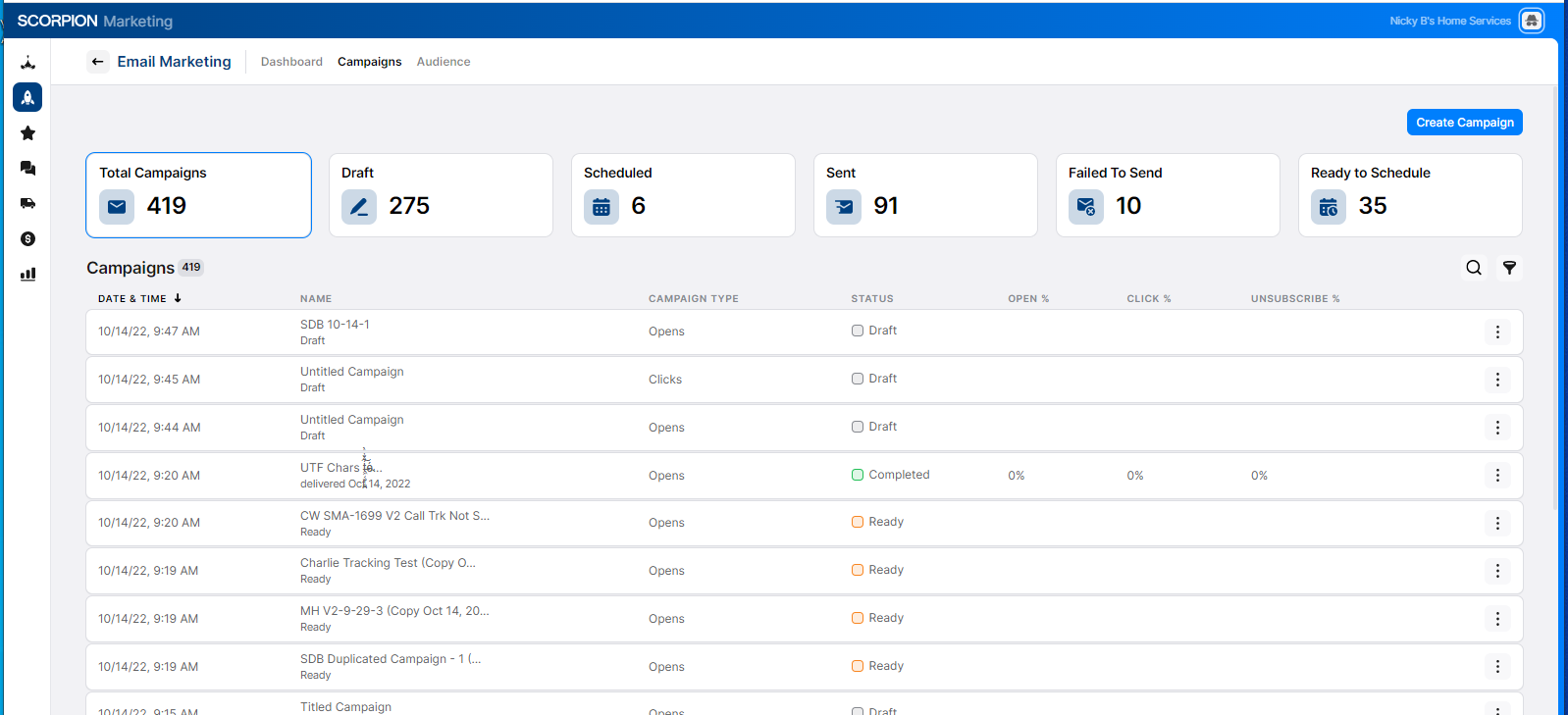
What this release means for you
- See all your campaigns at a glance:Know how many have been scheduled, sent, failed to send, and how many are ready to be scheduled, or are still in drafts.
- Make informed decisions: Instantly see performance data for your completed campaigns and use this data to make informed decisions that will ultimately increase your engagement and conversion rates.
- Easy access to your lists and contacts: You’ll be able to view and manage your lists and contacts, and see key performance data.
- Saves time and effort: Importing your contacts is simple, saving you time and effort. Plus, you can download an import template to make sure your data is translated correctly.
- More visibility: View your import results to see how many contacts were successfully imported, how many were skipped, and fix any errors.
TIP: Manage your emails in the Campaigns tab, view performance data on the Campaign Details page, and maintain your contacts list in the Audience tab.
We look forward to hearing your thoughts!
The Scorpion Marketing Team