If YouTube advertising wasn’t on your radar before, it should be. With over 2.6 billion people using the site every month, the sheer amount of advertising potential on YouTube shouldn’t be a surprise. It also helps that the site is considered the world’s second-largest search engine, right after its parent company Google.
Placing your business ads within YouTube videos can be a great way to raise awareness about your brand and drive traffic to your website. But the question is, how to use YouTube advertising for your specific business, and how much will it cost you? This article will answer these and other essential questions on YouTube marketing.
What is YouTube Advertising?
YouTube ads are paid promotions that appear on YouTube videos, and on other partner sites that are members of the Google Display Network (GDN). Because Google owns YouTube, advertisers benefit from the depth of its reach.
YouTube ads are unique because most of them are videos. They can play before, during, or after video content. Some are skippable, and others are not — scroll below to learn more about the different ad types on YouTube.

YouTube Advertising Strategies
You can choose from five different types of YouTube ads. Most are videos, but some are images or text boxes. Here is a brief description of each type of ad strategy you can leverage on YouTube:
1. Skippable Video Ads
These YouTube video ads are also called TrueView ads. You can find them in two places — within the search results (as TrueView Discovery ads) or within a chosen video. One of the benefits of these ads is that they give viewers more options.
These ads play before, during, or after the video a person chooses to watch. They can be anywhere from 12 seconds to six minutes long. Viewers can “skip” these video ads after five seconds.
These ads must be in MP4 format when you upload them to YouTube. The preferred specs are 1080p, but 720p is also okay. The ads will appear on any platform, such as desktop, mobile, game consoles, and TVs.
2. Non-skippable Video Ads
Non-skippable video ads also play within the video player. The viewer must watch the entire ad, which can be 15-20 seconds long before the content starts. How long your ad can be may be regulated by regional standards.
These ads use the same specs as skippable ads. Of course, their biggest benefit is that viewers have to watch them. If you set non-skippable video ads right, your results can be impressive.
3. Bumper Ads
These are another type of non-skippable ads a viewer must watch before they can view a video on the YouTube channel. But they’re shorter — only up to six seconds in length.
Bumper ads are turned “on” when you activate skippable and non-skippable ads on your account. YouTube accepts file formats of MP4, MPEG, AVI, Quicktime, and ASF with a maximum file size of 1GB.
Yes, the bumper ads are short. But they are worth exploring. A Google study of bumper ad campaigns found that 61% of them significantly increased brand awareness.
4. Display Ads
These are clickable images or animations that appear to the right of a feature video when a viewer uses a desktop. This is a prime spot to get the viewer’s attention. However, display ads don’t work with mobile devices or when a viewer chooses to make the video full-screen. These ads can be 300 x 60 or 300 x 250, and animations can run for up to 30 seconds without sound. Display ad file formats include JPG, PNG, GIF, and HTML5.
5. Sponsored Cards
YouTube sponsored card ads appear within viewed videos as small pop-up calls to action (CTAs). They don’t interrupt the video. Instead, they appear in the upper right-hand corner and will expand only if the viewer clicks on them.
Sponsored cards can appear within videos on either desktop or mobile devices. YouTube accepts files in PNG, JPG, and GIF format up to 5MB in size and 1:1 aspect ratio. Many businesses use these to advertise within their video content.
The Benefits of YouTube Advertising for Small Businesses
How you decide to advertise on YouTube will vary depending on your goals and digital marketing strategy. YouTube video ads are great options to help your business do several things:
- Build Brand Awareness — Your ads can introduce your company and products to people who don’t know anything about them yet. They can help you show ads to people who are interested in similar products or who may have a use for your services.
- Educate and Inform Buyers — Your video ads can influence buyer choices by giving people information about your business and its products or services.
- Increase Sales — YouTube ads can increase your business’s sales using various ad targeting and content strategies.
- Grow Brand Loyalty — Even customers who have already bought from you will continue to be loyal advocates as they see more online reminders about the awesomeness of your brand.
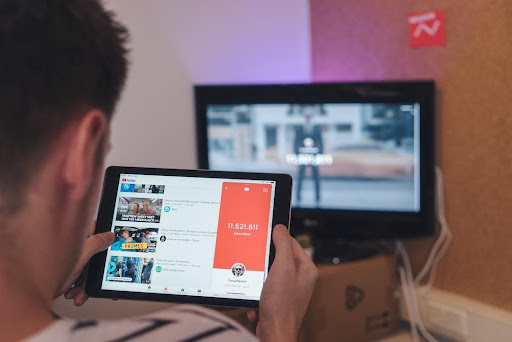
Setting Up Your YouTube Ads
YouTube may be big, but it doesn’t have to be overwhelming. If you want to advertise on YouTube, you only need to create your video, image, or animation according to the ad formats above. Then, you can follow the steps below to set up your ads swiftly.
Pro tip: You can visit the YouTube ads leaderboard for inspirational purposes and more information about what ads are most popular on the site at any given moment.
Step 1: Upload Your Ad to YouTube
Before you can begin getting noticed on YouTube or driving traffic to your website, you must upload your ad to the platform. Log into your YouTube account, click the small camera icon in the top right corner, and select “Upload Video.” Then, choose the correct file from your computer to upload. Ensure you fill in all the essential data, such as the title, tags, and description.
Step 2: Set Up a New Ad Campaign
Setting up your YouTube ad campaign is the most complex step. Start in your Google Ads account. From the left side of your dashboard, click “All campaigns” and hit the blue “+” to add a new one. Most of your YouTube ads will be #4 — “Video.”
YouTube will ask you to choose a goal for your campaign, such as “website traffic” or “leads.” You will also need to name your campaign and set your budget.
Pay close attention to the budget step. There is no minimum spend for YouTube advertising. But your costs can go up quickly if you aren’t careful. What counts as a “view” varies depending on your type of ad. You can and should set limits on your account until you are comfortable with the process.
Next, choose between standard or accelerated delivery for the ads. Standard delivery spreads your ads throughout the day and accelerated will show your ads at every chance until you max out your budget.
Step 3: Choose Your Audience
Your YouTube ads will perform best if you choose your audience wisely. You can gear your ads toward distinctive characteristics like age, gender, location, parental status, and more. Be as specific as possible so you don’t end up paying for the wrong people to view your ads.
Step 4: Select Where Your Ad Will Appear
YouTube also allows you to pick what type of content your ads will appear on. Input your preferred keywords and phrases in the area provided. Then, select relevant topics where your ads will appear. You can also choose specific places for your ads or allow YouTube to pick them.
Step 5: Select and Configure Your Video
In this last step, you can upload your video content if you haven’t already done so. If you did in Step 1, you can tell YouTube where to find it for your campaign. The site will ask you for some specifics about your video format. Once you add your headline, CTA, and URLs, you can save the campaign, and it will go live.
YouTube Video Advertising Tips
Once you launch your YouTube ad campaign, consider using the following YouTube advertising tips to get the best results:
Move Beyond Audience Characteristics
You can get solid results by adjusting your ads according to the location, age, and gender of your prospective customers. But other factors may be just as important. For example, people who visit specific websites or videos may be ideal customers for your business, making it essential to display ads precisely on these websites or videos.
Get Personal
Many consumers have become “blind” to online ads. But they will respond if there is something more personal about what they see. Therefore, try to show ads to people at just the right time, such as a “how-to” video when viewers are trying to fix a broken laptop.
Set Up Frequency Capping
Have you ever been annoyed by repetitive online ads? You can avoid doing this to your audience by setting up frequency capping. This limits the number of times a single user will see the same ad to prevent a negative result.
Track Your Results
YouTube and Google offer tons of free insights. You can leverage these to your advantage by setting specific goals for your advertising content, identifying key metrics, and tracking your progress. Then, you can make adjustments to improve your results.
Get Help With Your YouTube Advertising
Considering the number of YouTube users and the increase in video popularity on social media, YouTube advertising makes sense for all businesses looking to boost brand awareness and reputation. But to take advantage of everything this platform offers amidst rapidly shifting online trends, you may need expert help.
Scorpion helps small businesses build their brands, improve their reputation, attract new customers, and much more with online marketing and technology. Whether you’re eager to start advertising your business on YouTube, elevate SEO, or improve your content strategy, Scorpion can help. Contact us today to start with YouTube advertising or learn more about how Scorpion can help your business grow.



