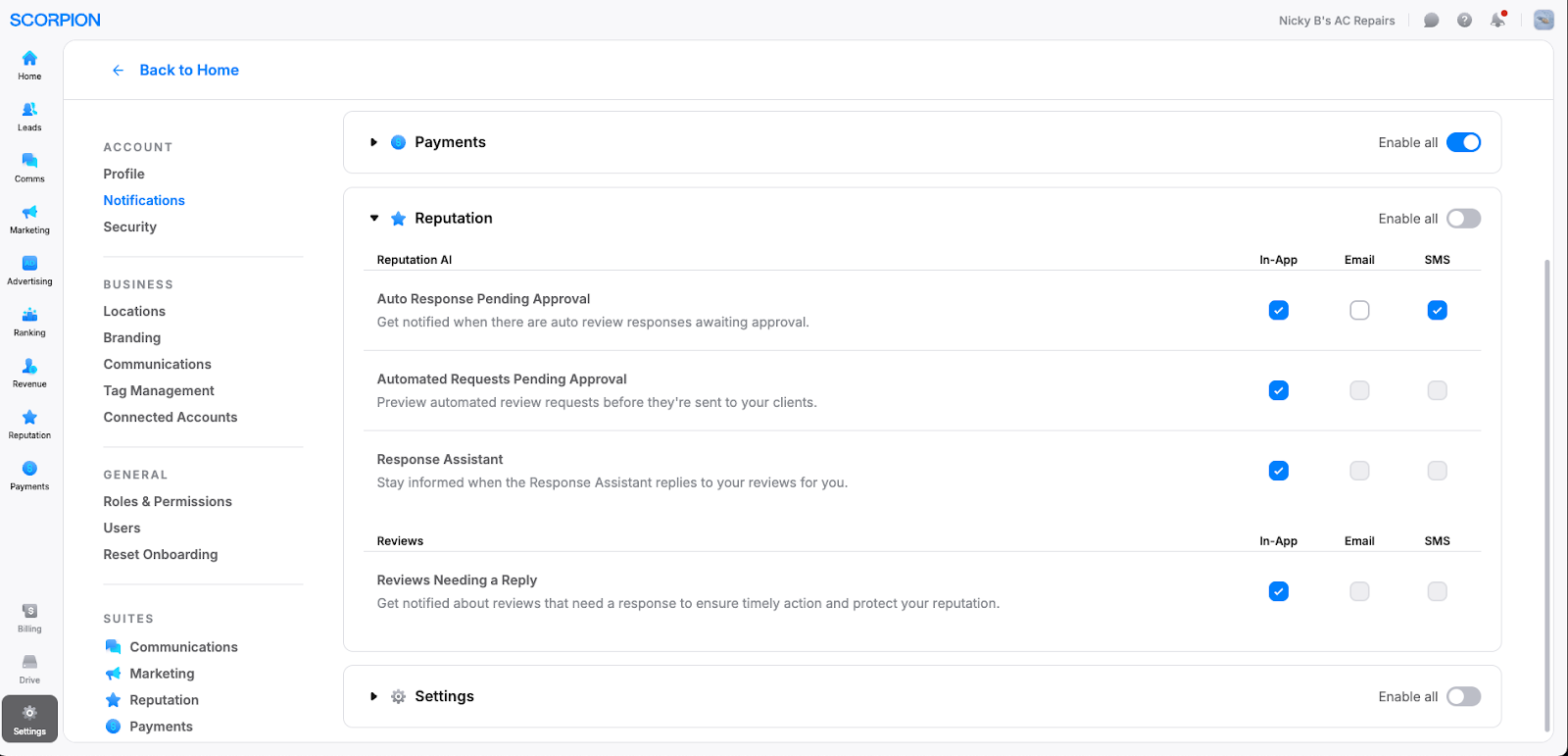We’re excited to introduce a new way for you to receive important notifications from the Scorpion App! You can now opt-in to receive select in-app notifications via SMS for even greater convenience.
What’s Available Now?
- Go to Notification Preferences in your Scorpion profile.
- If you haven’t already, verify your mobile number by selecting the link.
- Check your text messages and reply START to confirm your consent.
- Once verified, you can select which notifications you want to receive by SMS!
Email Notifications Are Coming Soon!
Soon, you’ll also be able to receive notifications via Email. When selected, these will be automatically sent to the email address you use to log into Scorpion. Stay tuned for updates!
Important:
- Not all notifications are available via SMS—only select alerts can be sent as a text message.
- If you reply STOP to any notification, you will no longer receive any SMS alerts until you text START again.
- If you change your phone number, you will need to re-verify before receiving texts again.
Tip: If at any time you feel like you're getting too many messages, you can always update your preferences in the Notification Preferences screen to adjust what you receive.
Try it today! Visit your Notification Preferences page and enable SMS alerts to stay informed wherever you go!