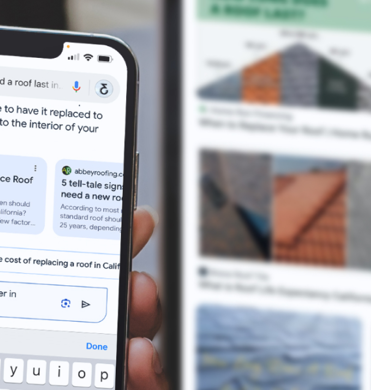A strong online presence isn’t just an advantage. It’s essential. Whether you run a local business or an e-commerce store, your website plays a key role in attracting customers and keeping them engaged. Recent data consistently show a high percentage of people—up to 98%—use the internet to find local businesses. What's more, about 80% of U.S. consumers search online for local businesses at least once a week.
Fortunately, you don’t have to be a tech expert to build and maintain a great website. Website management tools can help with everything from website design and content management to social media integration and analytics.
Here are nine of the best website management tools to help your business succeed.
Website Management Tools
In the past, creating and maintaining a website meant you had to learn coding languages, like HTML. Today, business owners can use intuitive website management tools that don’t require any coding knowledge.
Here are some of the best website management tools available today:
1. Scorpion
Scorpion provides an all-in-one website management platform designed for small and medium-sized businesses. With Scorpion, you can easily manage your website, update content, monitor reviews, and even handle customer interactions—all from a single dashboard.
Scorpion’s key features include:
Custom Website Design
Scorpion works closely with you to understand your unique business needs and target audience. Whether you're in healthcare, home services, or retail, Scorpion’s designers create custom sites that not only reflect your brand’s identity but are also optimized for customer engagement.
Built-In Content Management
Scorpion’s platform provides a simple, intuitive content management system (CMS) that allows you to easily make changes to your website. You can add or modify text, images, and videos—no coding knowledge required.
Plus, Scorpion’s team ensures your content remains fresh and relevant with ongoing updates and optimization, keeping your website in line with your evolving business needs.
Search Engine Optimization Tools
Scorpion’s search engine optimization (SEO) tools help you rank higher in Google and other search engine results. Translation: More potential customers will see your site.
The platform includes keyword analysis, on-page SEO optimization, and ongoing performance tracking. Scorpion’s SEO experts work behind the scenes to fine-tune your website’s content, structure, and metadata to ensure it meets current SEO best practices, improving your search engine ranking and driving more organic traffic to your site.
Secure Hosting with Ongoing Maintenance & Updates
Scorpion offers secure, reliable hosting to ensure your website is always accessible and protected. This includes regular backups, performance monitoring, and up-to-date security protocols to guard against cyber threats.
Scorpion’s ongoing maintenance services keep your website running smoothly. Plus, their team proactively addresses any potential issues to ensure your website stays up and functional.
If you are looking for a full-service partner for your website design and creation, look no further than Scorpion.
2. WordPress
WordPress is one of the most popular website management platforms. It’s known for its flexibility and simplicity. With thousands of themes and plugins, businesses can create and customize their websites without coding expertise.
Some of WordPress’s key features include:
- It’s free to use
- A user-friendly website builder
- An extensive plugin library for added functionality
- Scalable options for small and large businesses
- An SEO-friendly structure to improve online visibility
E-Commerce Tools
Running an online store requires specific tools designed for e-commerce needs. Unlike other types of business websites, e-commerce sites need features that help you manage products, process payments, and create a seamless shopping experience for your customers.
Here are some of the best solutions:
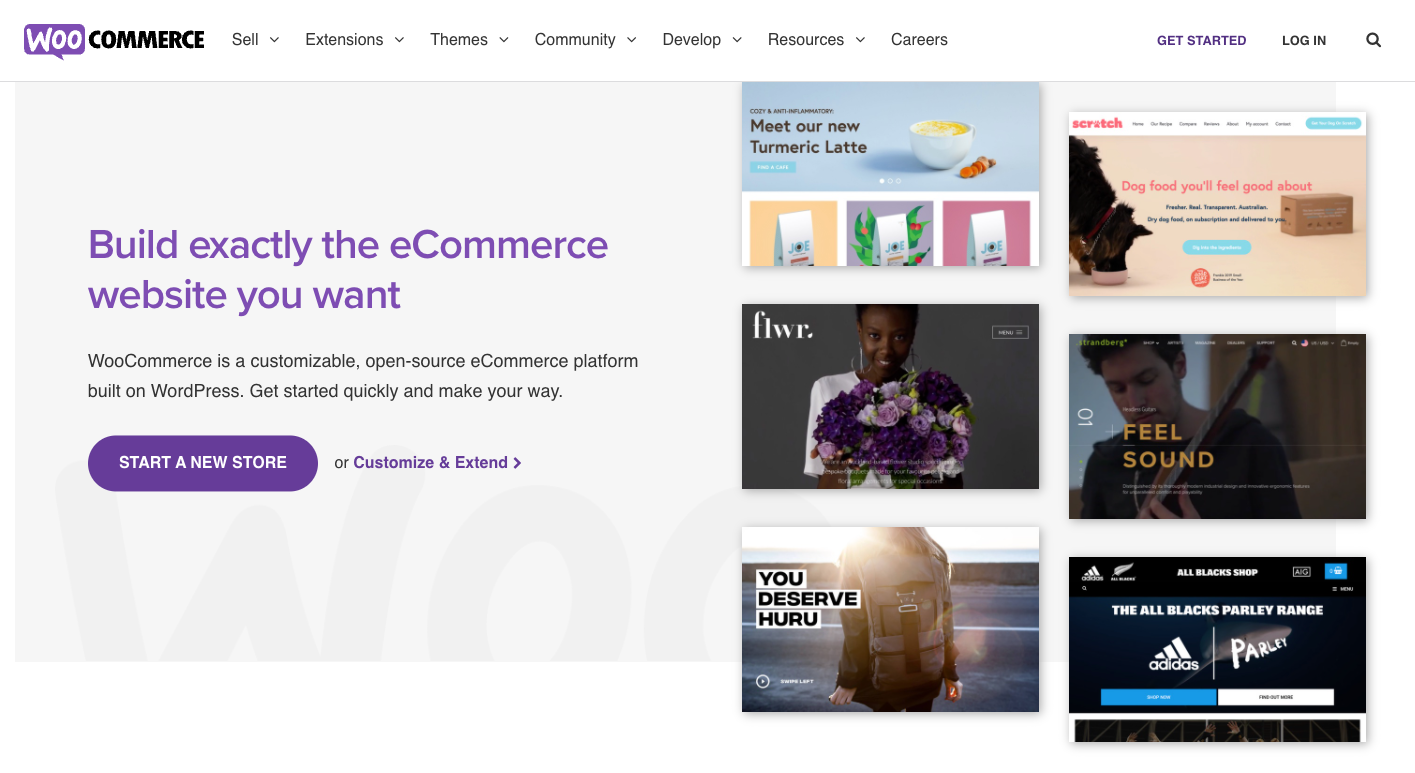
3. WooCommerce
If you’re running an online store, WooCommerce is a powerful WordPress plugin that turns your site into a full-fledged e-commerce platform.
Some of its key features include:
- Easy product and inventory management
- Multiple payment gateways for customer convenience
- Mobile-friendly design for better user experience
WooCommerce is customizable and integrates seamlessly with WordPress. It also offers a wide variety of free and premium extensions for added features.
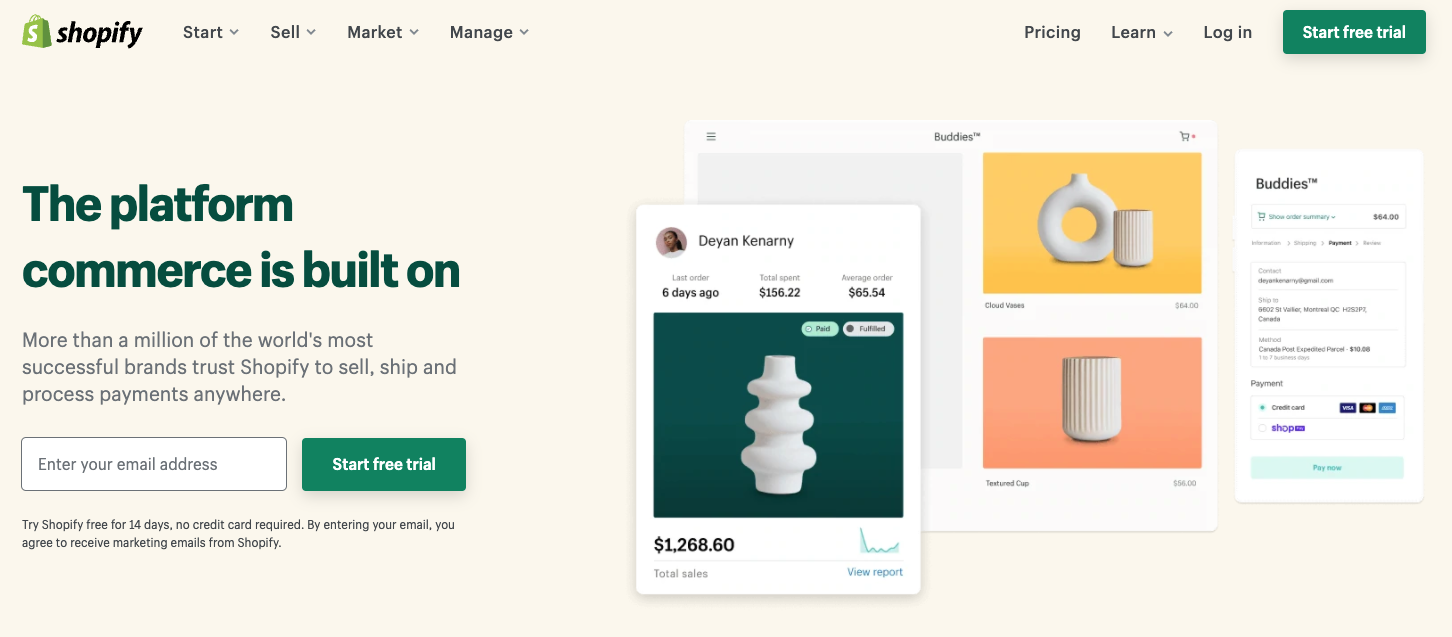
4. Shopify
Shopify is a dedicated e-commerce platform that makes it easy to set up, manage, and scale an online store. Whether you’re selling a few products or managing a large inventory, Shopify offers tools to streamline the process.
Shopify’s main features include:
- A user-friendly store builder with customizable themes
- Secure payment processing
- Integrated marketing and analytics tools
- 24/7 customer support
Social Media & Marketing Management
Social media is an essential marketing tool for businesses. It helps you connect with your audience, build relationships, and expand your network.
Here are some tools to help you strategically manage your social media:
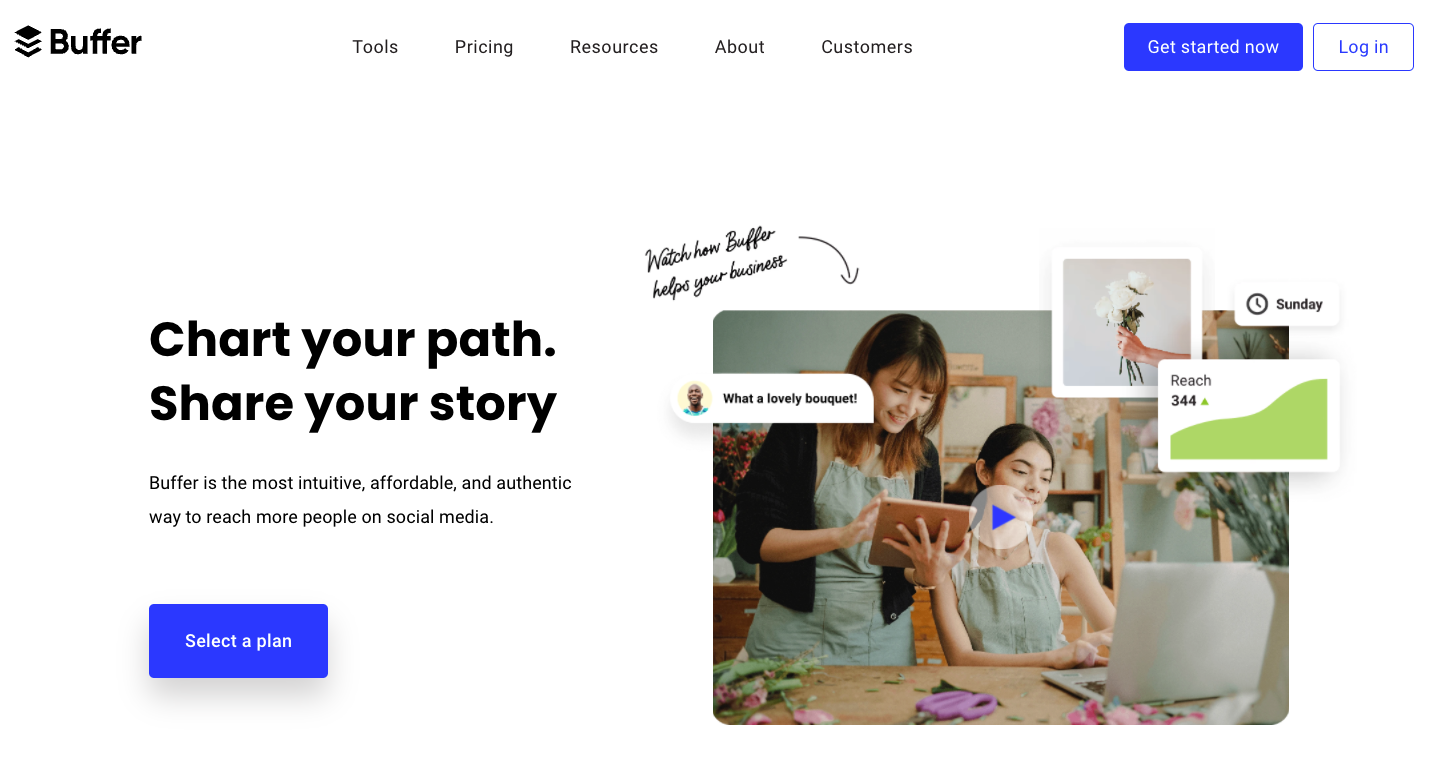
5. Buffer
Social media is a key component of website traffic and customer engagement. Buffer allows businesses to schedule posts, track engagement, and manage multiple social accounts in one place.
Key features:
- Multi-platform social media scheduling
- Performance analytics and insights
- Custom posting schedules
- Free and paid plans available
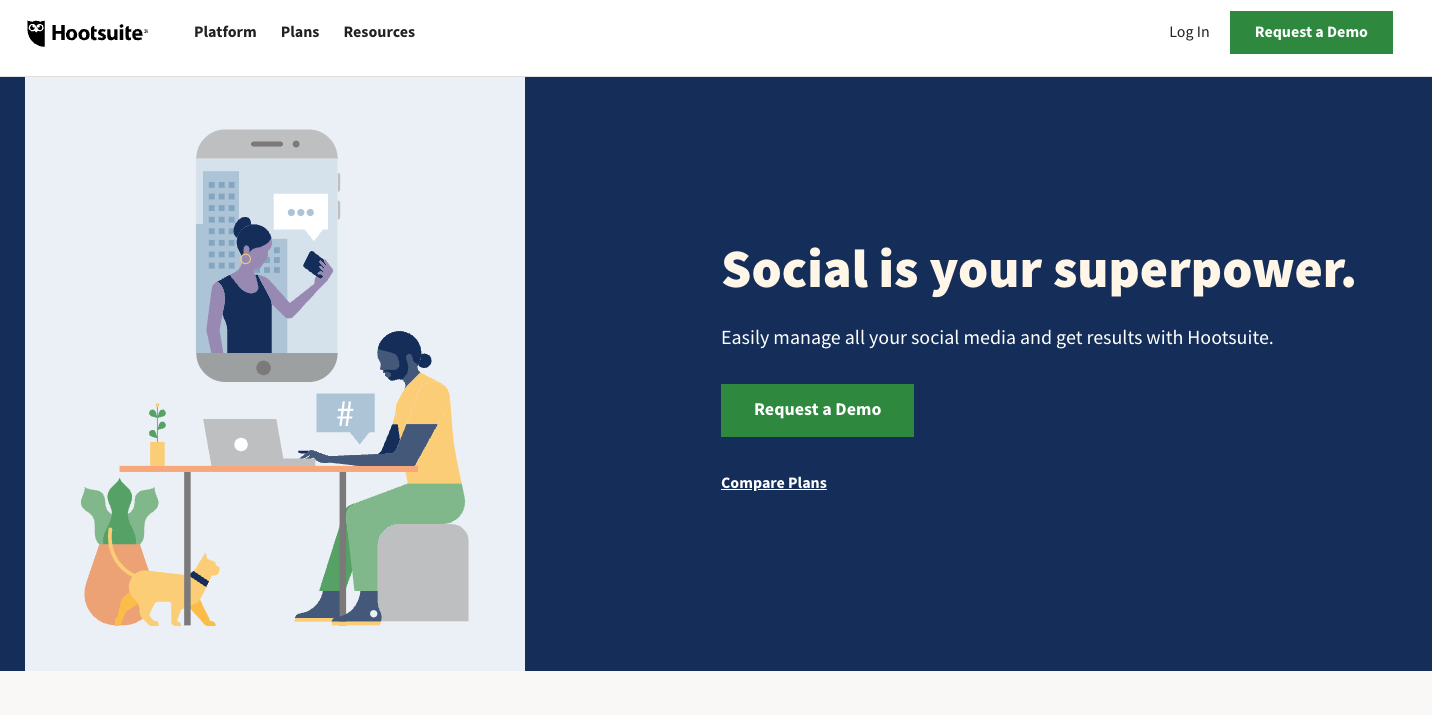
6. Hootsuite
Hootsuite is another social media management tool that simplifies content scheduling, brand monitoring, and audience engagement. It supports multiple social networks and provides detailed analytics.
With Hootsuite, you get:
- A centralized dashboard for managing all social accounts
- Automated posting and scheduling options
- Social listening tools for tracking brand mentions
- Integration with third-party marketing tools
Analytics & SEO Optimization
Every business, whether online or brick-and-mortar, needs a solid online marketing strategy. A strategic marketing plan helps you attract customers, including those in your specific area.
Creating and maintaining a website is just the beginning. To truly succeed, it’s important that people can find your site. The right online marketing tools are essential for making sure your business is visible and stands out.
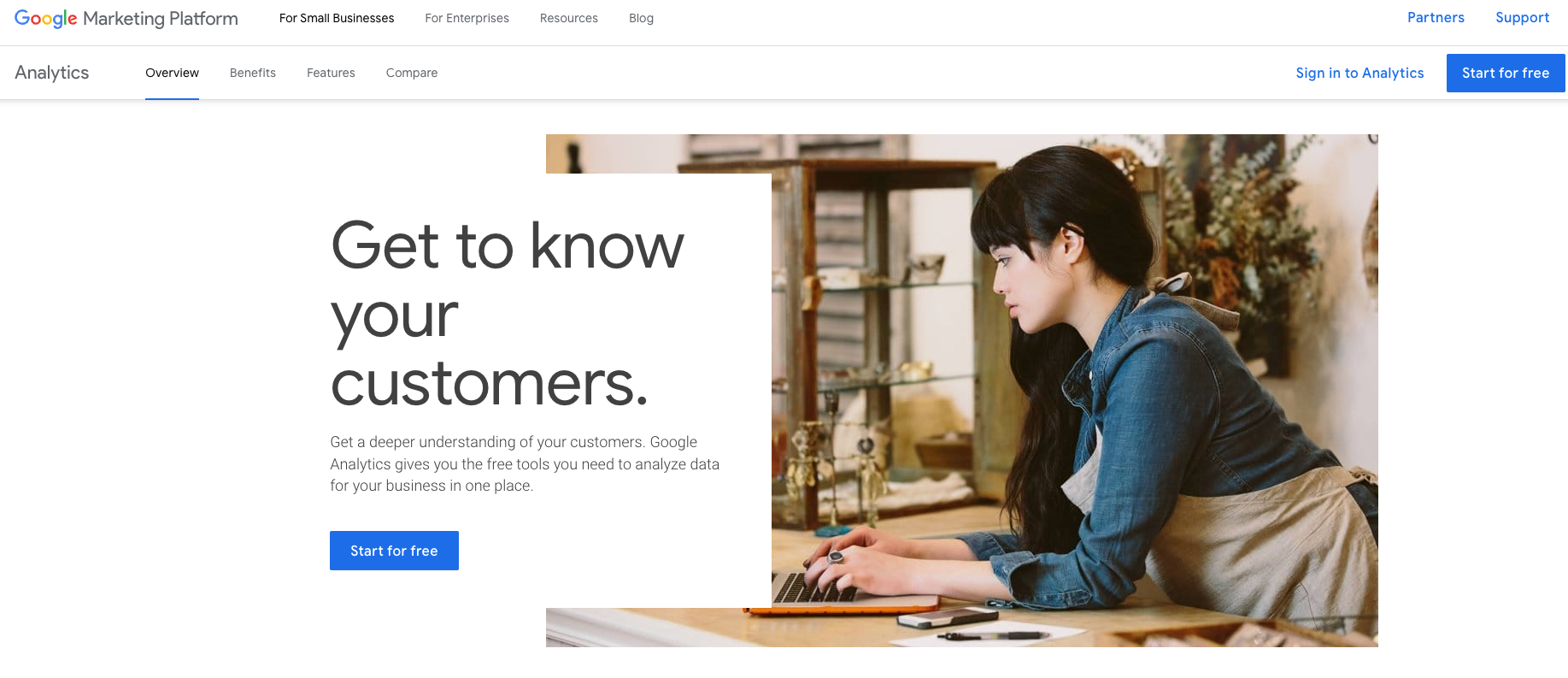
7. Google Analytics
Understanding how visitors interact with your website is crucial for growth. Google Analytics provides valuable insights into traffic sources, visitor behavior, and website performance.
Google Analytics allows you to:
- Track website traffic and user behavior
- Identify top-performing content
- Monitor conversion rates and sales
With this data, you can refine your marketing strategies based on what’s working.
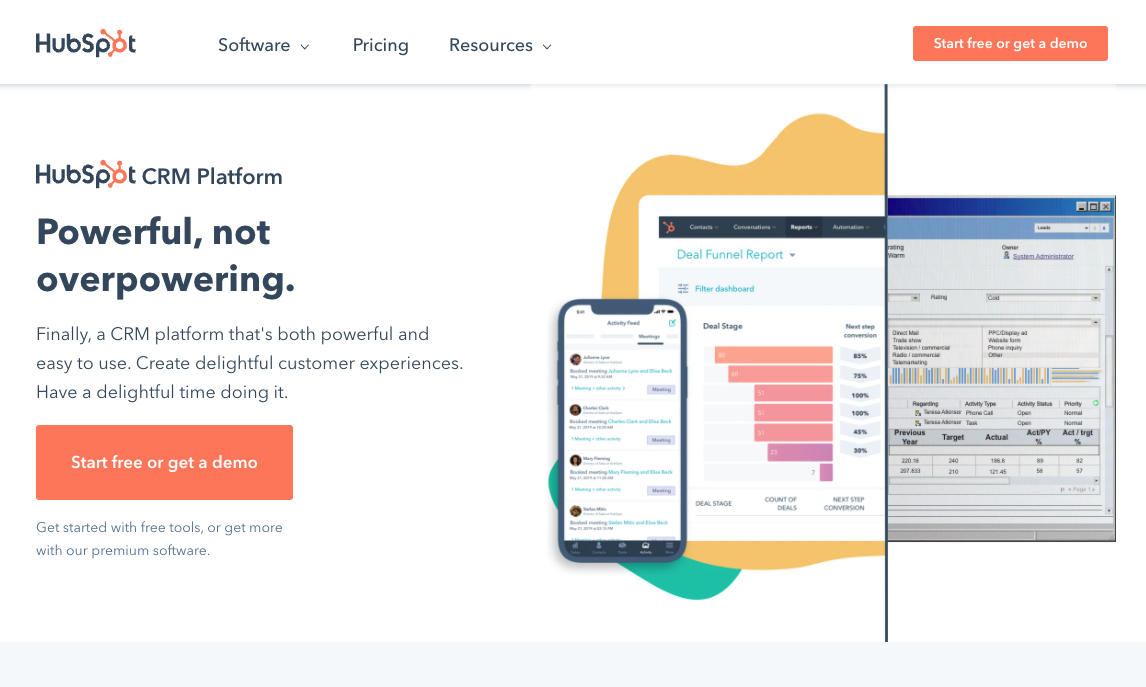
8. HubSpot
HubSpot offers a range of marketing and customer relationship management (CRM) tools, including email marketing, lead tracking, and website analytics.
With HubSpot, you can:
- Track website visitors and customer interactions
- Help capture and convert leads
- Receive detailed performance analytics
HubSpot offers free and paid plans, so you can scale accordingly.
Online File Management
Online file management programs can simplify the process of collaborating on content, planning, and organization within your business.
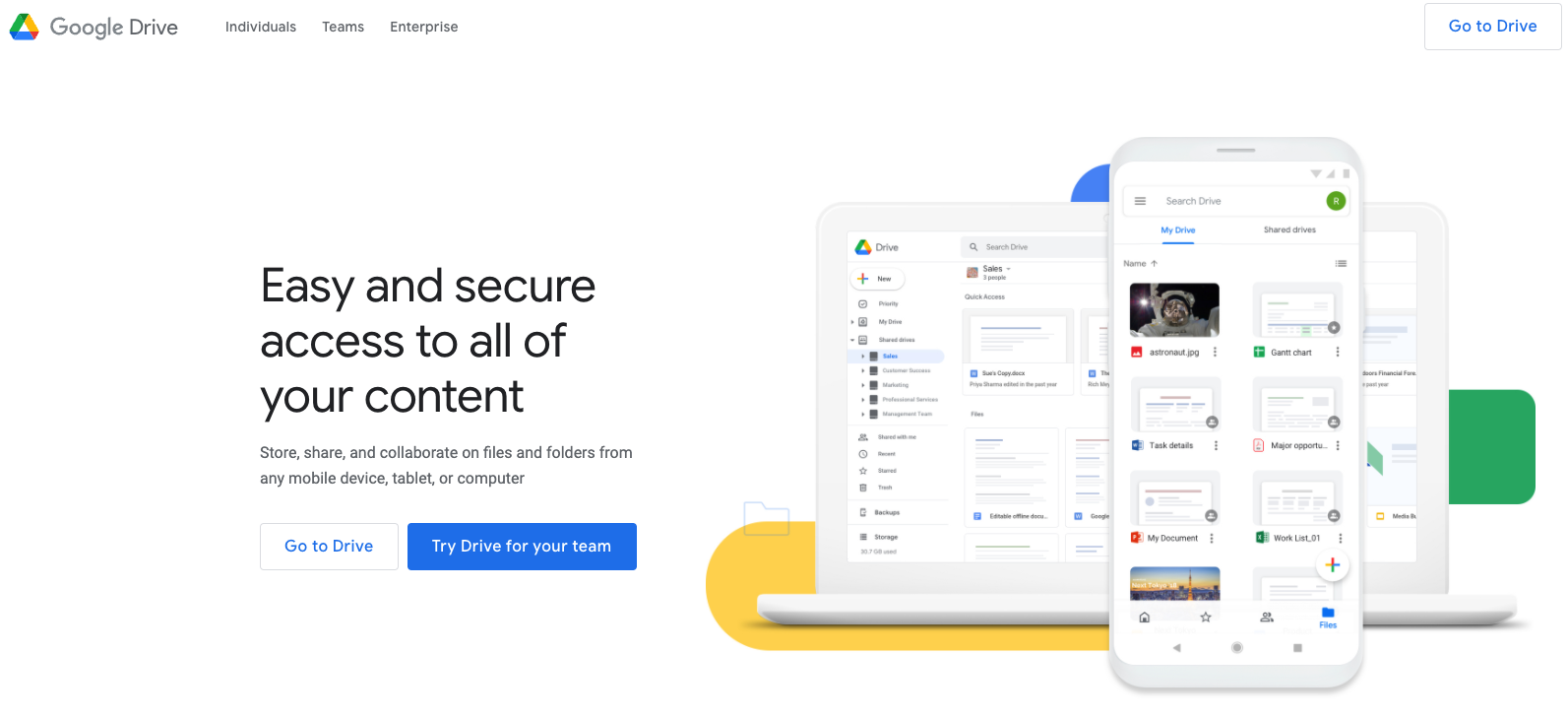
9. Google Drive
Effective website management often requires collaboration. Google Drive offers cloud-based storage and sharing, making it easy for teams to work together in real time.
Key features include:
- Secure file storage and sharing
- Real-time document collaboration
- Accessible from any device
- Integration with various business tools
Choosing the Right Tools for Your Business
The right website management tools can make all the difference in maintaining an effective online presence. Whether you need a website builder, social media manager, or analytics platform, these tools help streamline the process and keep your business competitive.
If you're looking for a comprehensive website management solution, Scorpion offers the tools and support to help your business thrive online. Let’s discuss how we can enhance your digital presence.
Ready to get started? Contact us today!

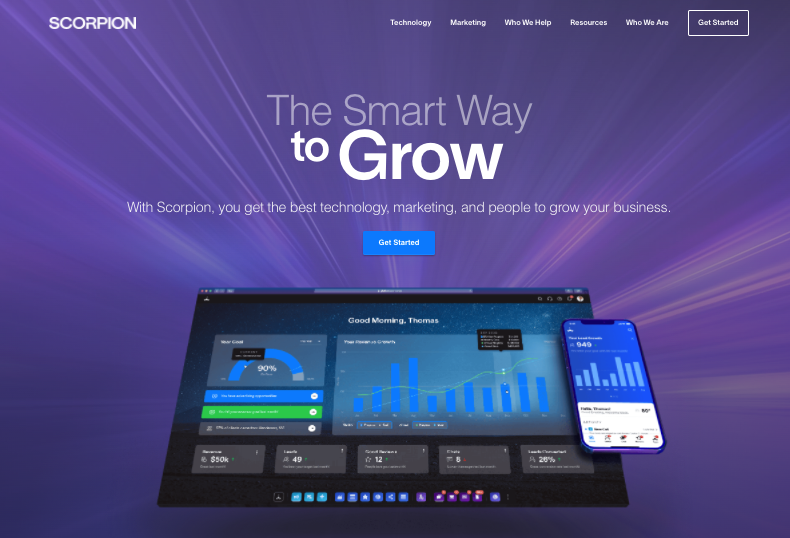
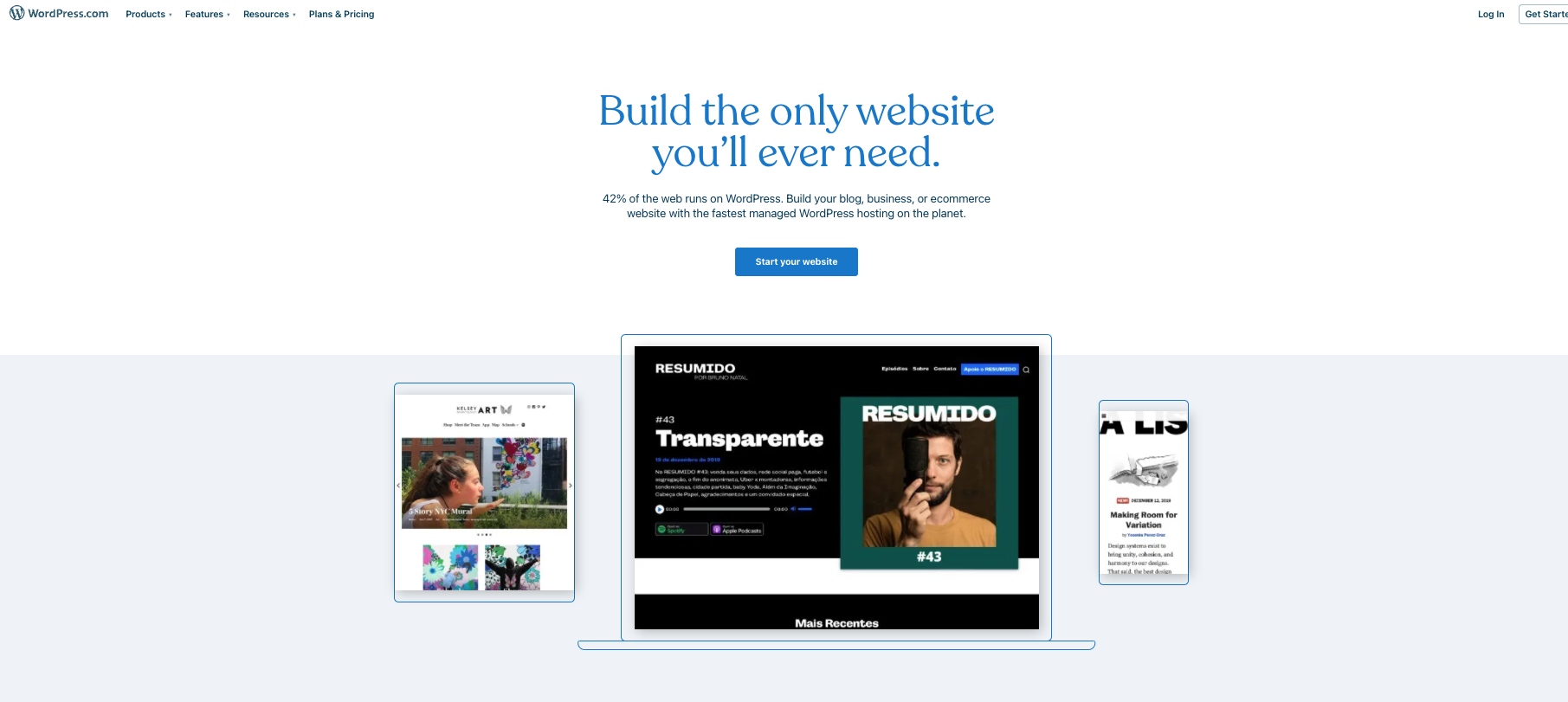



.0000000000000.png)